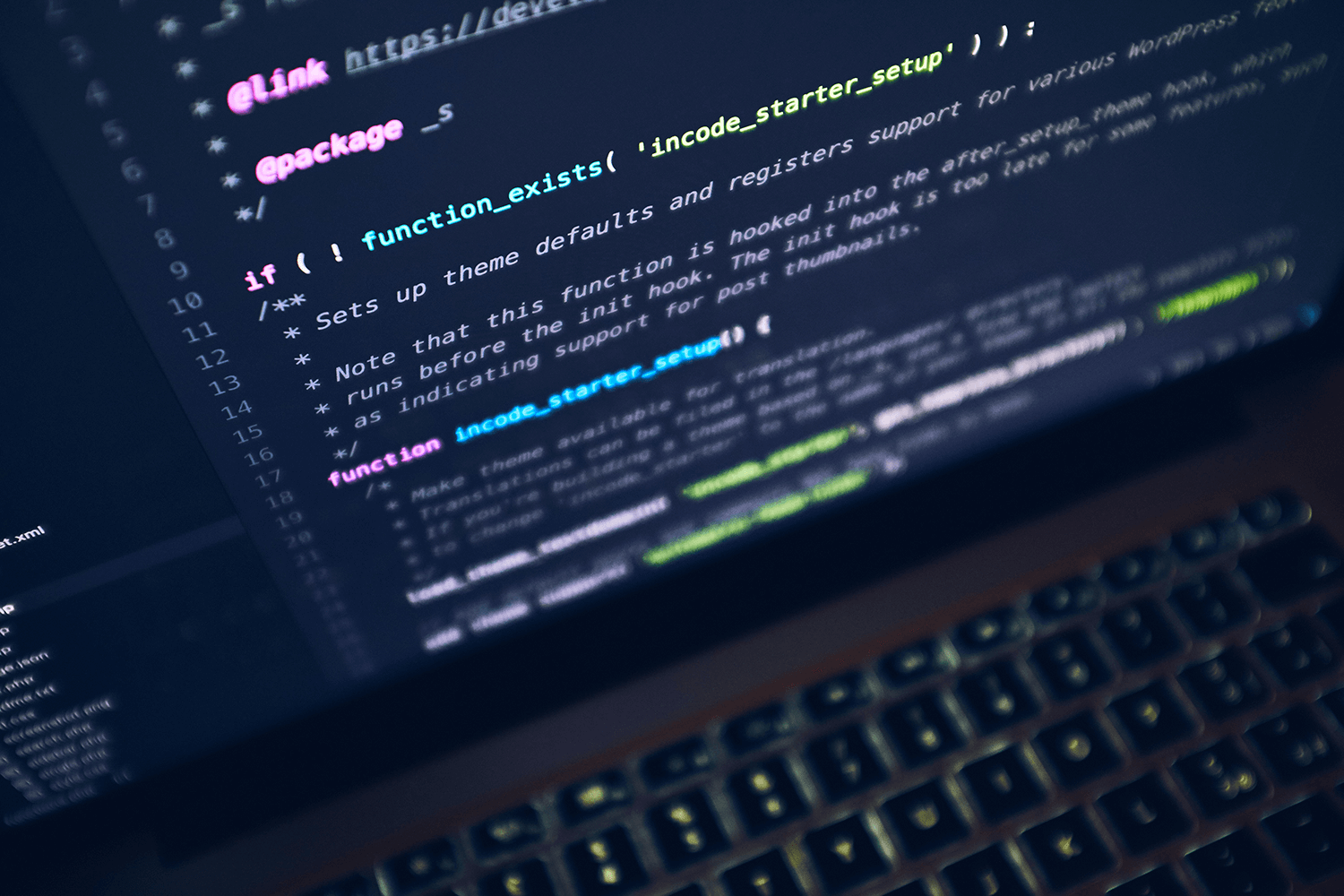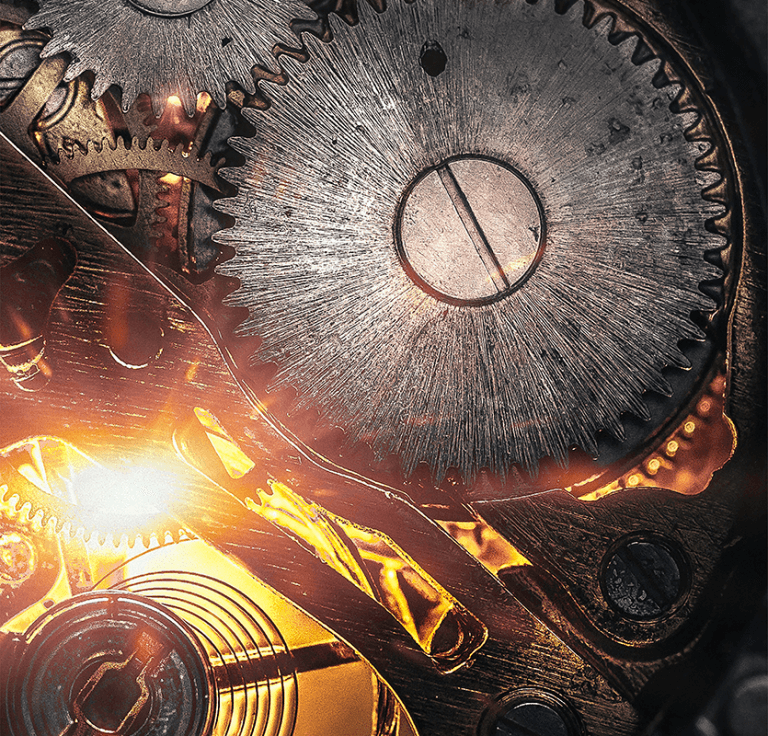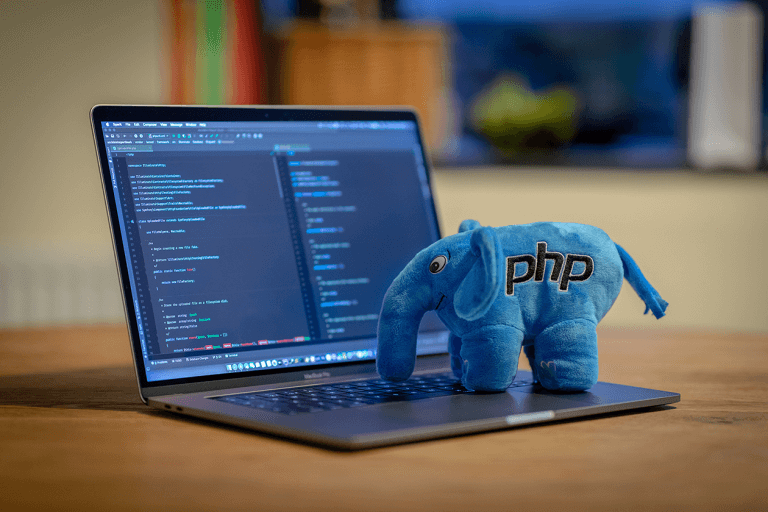Empowering All: Accessibility & h1-h6 Tags in Web Design
In today’s digital age, creating a website that is accessible to everyone is not just a good practice—it’s a moral imperative. Accessibility in web design ensures that people of all abilities and disabilities can access, understand, and interact with your content. One crucial aspect of this is the proper use of heading tags, from h1 to h6. In this article, we’ll delve into the significance of accessibility and how these heading tags play a pivotal role in designing an inclusive website.
The Power of Accessibility
Accessibility is about making sure that websites, applications, and other digital content can be used by as many people as possible, regardless of their abilities or disabilities. This encompasses a wide range of conditions, including visual, auditory, cognitive, and motor impairments.
Creating an accessible website not only benefits people with disabilities but also enhances the user experience for everyone. Consider it a way of embracing diversity and inclusivity in the digital world. When websites are designed with accessibility in mind, they become easier to navigate, more user-friendly, and ultimately, more effective in communicating your message.
The Significance of Heading Tags
Heading tags (h1 to h6) are essential elements of HTML, the language used to create web pages. They define the structure of a webpage, breaking content into sections and sub-sections. These tags are not only crucial for search engine optimization (SEO) but also play a vital role in accessibility.
1. Organizing Content
Heading tags provide a clear hierarchy to your content. They allow users, particularly those using screen readers or other assistive technologies, to understand the structure of the page. This enables them to navigate and consume the content more efficiently.
2. Improving Readability
Using heading tags appropriately helps to improve the readability of your content. A clear and logical heading structure makes it easier for all users to skim through the page and find the information they need.
3. Enhancing SEO
Search engines use heading tags to understand the content and context of a webpage. Properly structured headings can positively impact your website’s search engine rankings, leading to increased visibility and traffic.
4. Facilitating Screen Reader Usage
For users who rely on screen readers, heading tags provide a way to navigate through a webpage. When tags are used correctly, these technologies can present the page’s structure in a logical and understandable manner.
Best Practices for Using Heading Tags
To maximize the accessibility of your website, it’s crucial to follow some best practices when using heading tags:
- Use h1 for the main heading: The h1 tag should represent the primary topic or purpose of the page. It should be clear, concise, and descriptive.
- Maintain a logical hierarchy: Use h2 tags for section headings, h3 for subsections, and so on. Avoid skipping levels, as this can confuse both users and search engines.
- Avoid overuse of heading tags: Each page should have one h1 tag, which represents the main topic. Use subsequent heading tags to organize content hierarchically.
- Make headings descriptive: Ensure that headings accurately describe the content of the section they represent. This is crucial for users relying on assistive technologies.
- Test for accessibility: Use tools and resources available for testing the accessibility of your website. This can help identify and rectify any issues related to heading tags.
By incorporating these practices, you not only create a more accessible website but also enhance the overall user experience for your audience.
Conclusion
Inclusivity in web design is not an option—it’s a responsibility. By prioritizing accessibility and utilizing heading tags appropriately, you empower everyone to access and engage with your content. Remember, a more accessible website benefits not only those with disabilities but also enriches the experience for all users. Embrace the power of accessibility, and let your website be a beacon of inclusivity in the digital landscape.
Photo by Luca Bravo on Unsplash