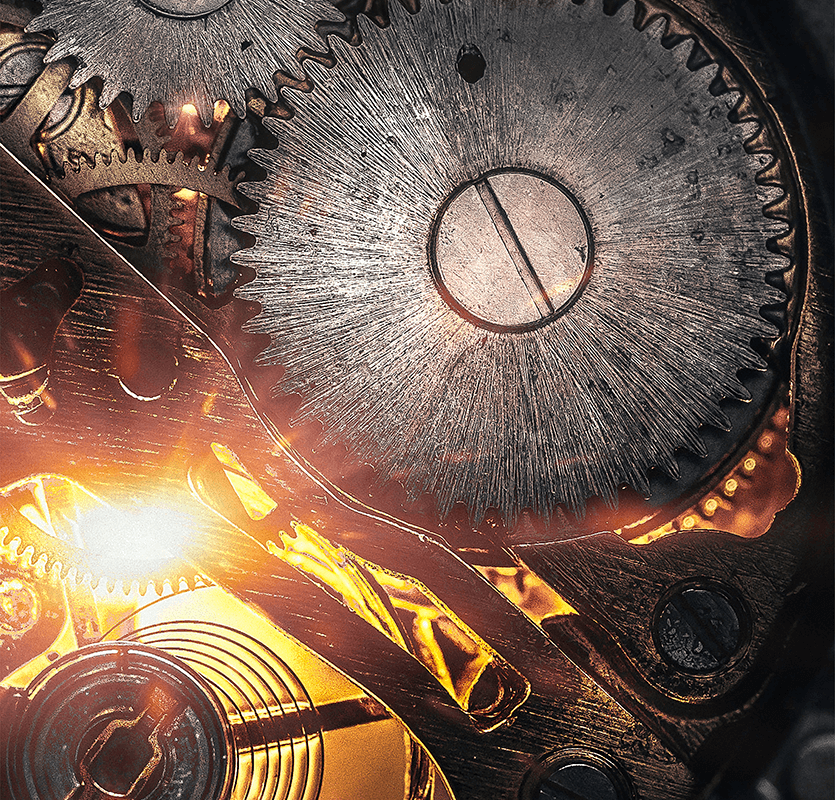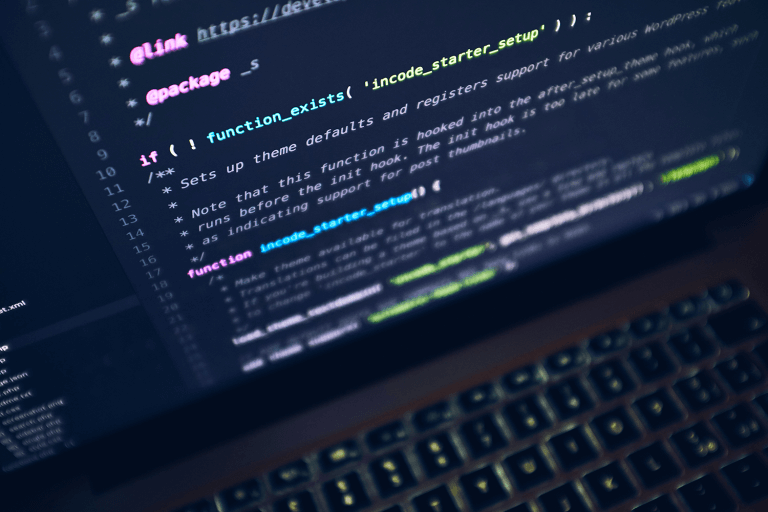Mastering Time with PHP’s strtotime() Function
Today, let’s embark on an exciting journey into the world of PHP with a fascinating tool called strtotime(). Imagine it as a secret code that empowers us to handle dates in an incredibly clever way.
What is strtotime()?
At its core, strtotime() is a special function in PHP that simplifies working with dates. Think of it as a superpower that allows us to effortlessly understand and utilize dates in our programs!
How does it work?
Picture this: you want to figure out a date, perhaps “two weeks from now”. With strtotime(), it’s a breeze! It takes expressions like “now”, “tomorrow”, or “next month”, and converts them into a format that computers easily comprehend.
Let’s Dive into Some Examples!
Example 1:
$nextWeek = strtotime("next week");
echo "Next week will be on: " . date("Y-m-d", $nextWeek);In this snippet, we discover what date next week will fall on. Pretty cool, right?
Example 2:
$threeDaysAgo = strtotime("3 days ago");
echo "Three days ago was: " . date("Y-m-d", $threeDaysAgo);This one helps us find out the date from three days ago.
Why is it So Helpful?
- Planning Events: Imagine using
strtotime()to plan events in your programs, such as setting reminders or scheduling appointments. - Simplifying Dates: It makes understanding dates a breeze, even when they’re stated in words like “next month” or “last week”.
- Handling User Dates: If someone provides you with a date,
strtotime()ensures it’s in the right format for your program.
In Conclusion
With strtotime(), you gain a remarkable skill for managing dates in PHP. It simplifies understanding and working with dates, making your coding journey much smoother. So, the next time dates come into play in your projects, don’t forget about strtotime()! Happy coding!
By incorporating strtotime() into your toolkit, you’ll handle dates like a pro. It’s a valuable tool that translates everyday language into computer-friendly dates. Whether you’re planning events, working with user-input dates, or just making dates easy to understand, strtotime() is your go-to friend. Give it a try in your PHP projects and watch your date-handling skills soar!
Photo by Zoltan Tasi on Unsplash