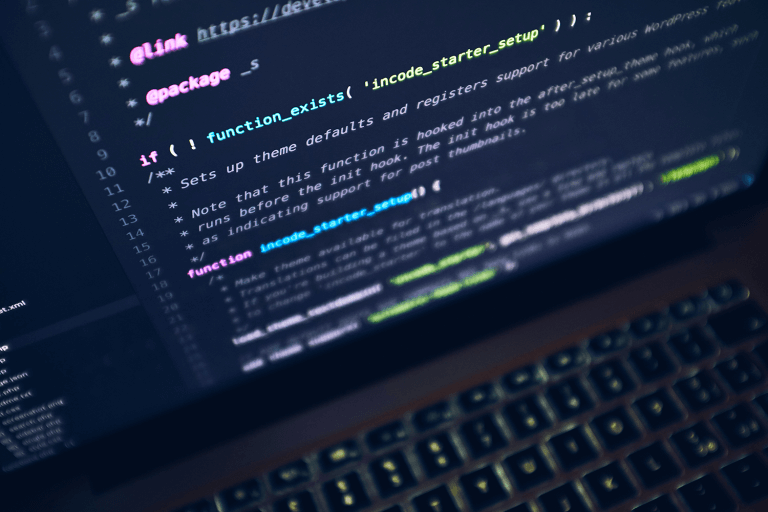Enhancing Accessibility with Aria-Live Labels
Making websites accessible is really important. It means that everyone, including those with disabilities, can use and understand your content. Aria-live labels are a key part of this. They give real-time updates to tools that help people with disabilities, so they can know what’s happening on a webpage. In this article, we’ll explain what aria-live labels are, how they work, and how you can use them to make your website more accessible.
Understanding Aria-Live Labels
ARIA, or Accessible Rich Internet Applications, is a set of special things that web developers can use to make websites easier for people with disabilities. Aria-live is one of these special things. It’s used to say which parts of a webpage should be read out loud by screen readers when they change.
Aria-live areas help share important info with screen reader users without them having to look for updates. This is really handy for websites that change a lot without reloading the page, like in apps or real-time sites.
Types of Aria-Live Areas
Aria-live can have different settings:
- off: This means the live area won’t be read by screen readers.
- polite: This tells the screen reader to read the update when there’s a pause. It’s used for updates that aren’t urgent.
- assertive: This says the update is important and should be read right away, even if the screen reader is already speaking.
Using Aria-Live Labels
Here’s a simple example:
<div aria-live="polite" id="status"> Status: Loading... </div>In this example, we have a div element with an aria-live attribute set to polite. This means that screen readers will announce updates within this div, but they won’t interrupt the user if they are in the middle of something else.
In this example, there’s a box (div) with aria-live set to “polite.” Screen readers will read updates in this box, but they won’t interrupt the user if they’re doing something else.
Tips for Using Aria-Live
- Use it when needed: Only use aria-live where it’s really important to help users understand.
- Choose the right setting: Think about how urgent the update is and pick the right aria-live value.
- Test with screen readers: Always check if it works with screen reader software to make sure it helps users with disabilities.
- Have a backup: Make sure the info in the aria-live area is also available in a regular way for users who don’t use screen readers.
- Keep it short: Messages in aria-live areas should be clear and not too long to avoid overwhelming users.
Conclusion
Aria-live labels are a great way to make websites better for everyone, especially those who use screen readers. When you use aria-live properly, you make sure that updates in content are shared clearly with people who have disabilities. Just remember to use them wisely, thinking about how important the info is, and always check with special tools to make sure your website is easy to use for everyone. Following these tips helps make the web more inclusive for everyone.
Photo by Christopher Gower on Unsplash