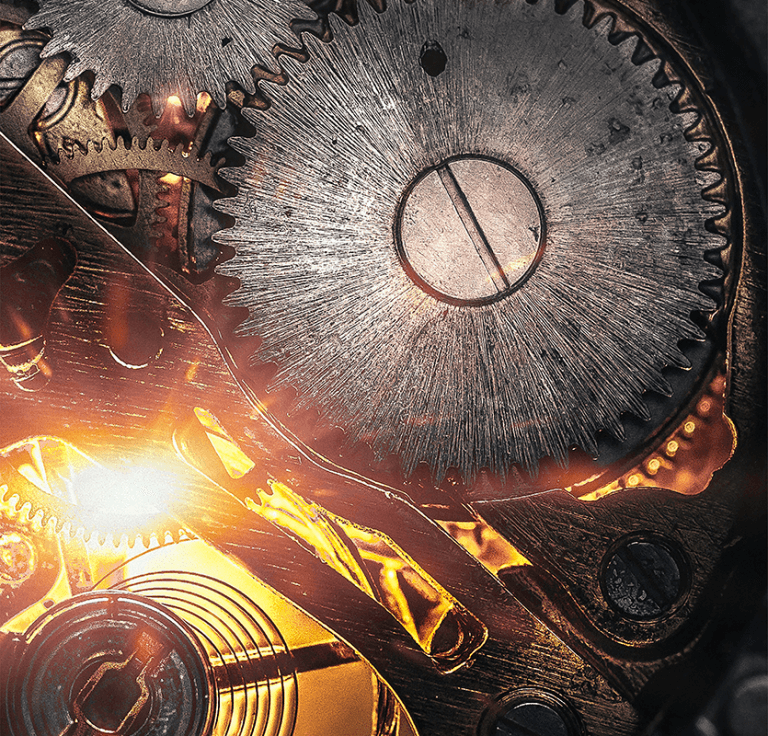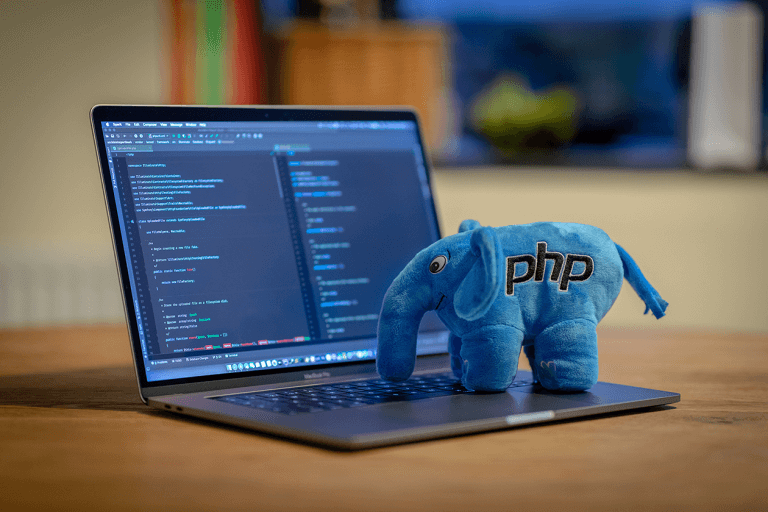Exploring Dates in PHP: A Beginner’s Guide
Today, we’re going to dive into a really cool part of web programming called dates. Dates help us keep track of time and display it on our websites. We’ll be using a programming language called PHP, which makes handling dates super easy!
What is a Date?
A date is a way to tell us when something happened or will happen. For example, your birthday is a date! Dates have different parts like the year, month, day, hour, minute, and second.
Introducing PHP
PHP is a special language that helps us build amazing websites. It’s like the magic behind the scenes! One of the cool things PHP can do is work with dates. It has a special function called date() that makes it easy to show the current date or change the way dates look.
Getting the Current Date
Let’s start with something simple: showing today’s date. In PHP, it’s as easy as pie! You just write:
<?php
echo date("Y-m-d H:i:s");
?>When you run this code, it will display the current date and time in the format Year-Month-Day Hour:Minute:Second, like 2023-10-10 12:30:45.
Customizing Dates
PHP lets you play around with dates in many ways. You can change how the date looks by using different letters. Here are all the options for the date() function:
d: Day of the month with leading zeros (01 to 31)D: A textual representation of a day (Mon to Sun)j: Day of the month without leading zeros (1 to 31)l: A full textual representation of the day of the week (Sunday to Saturday)N: ISO-8601 numeric representation of the day of the week (1 for Monday, 7 for Sunday)S: English ordinal suffix for the day of the month (st, nd, rd, or th)w: Numeric representation of the day of the week (0 for Sunday, 6 for Saturday)z: Day of the year (0 to 365)m: Numeric representation of a month with leading zeros (01 to 12)M: A short textual representation of a month (Jan to Dec)F: A full textual representation of a month (January to December)Y: A four-digit representation of a year (e.g., 2023)y: A two-digit representation of a year (e.g., 23)H: 24-hour format of an hour (00 to 23)h: 12-hour format of an hour with leading zeros (01 to 12)i: Minutes with leading zeros (00 to 59)s: Seconds with leading zeros (00 to 59)a: Lowercase Ante meridiem and Post meridiem (am or pm)A: Uppercase Ante meridiem and Post meridiem (AM or PM)U: Seconds since the Unix Epoch (January 1 1970 00:00:00 GMT)
You can combine these letters to make your own date format!
<?php
echo date("d/m/Y H:i:s");
?>This will show you the current date and time in the format Day/Month/Year Hour:Minute:Second, like 10/10/2023 12:30:45.
Playing with Time
Dates aren’t just about days, they’re also about time! You can use H for hours, i for minutes, and a for AM or PM. Here’s an example:
<?php
echo date("h:i a");
?>This will show you the current time in the format Hour:Minute AM/PM, like 12:30 PM.
Making Future Dates
Sometimes, we want to know what the date will be in the future. PHP can help with that too! Just use the strtotime() function. For example:
<?php
$future_date = strtotime("+1 week");
echo date("Y-m-d", $future_date);
?>This code will give you the date one week from now!
Wrapping Up
Congratulations, you’ve just scratched the surface of working with dates in PHP! You can now show today’s date, change how it looks, and even predict future dates. Keep practicing, and soon you’ll be a date expert!
Remember, every big programmer started small. So, keep coding and exploring new things.
Photo by Ales Krivec on Unsplash