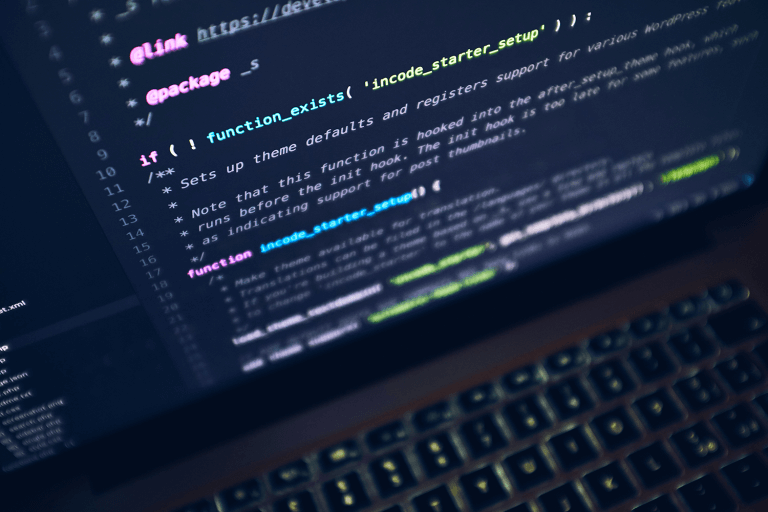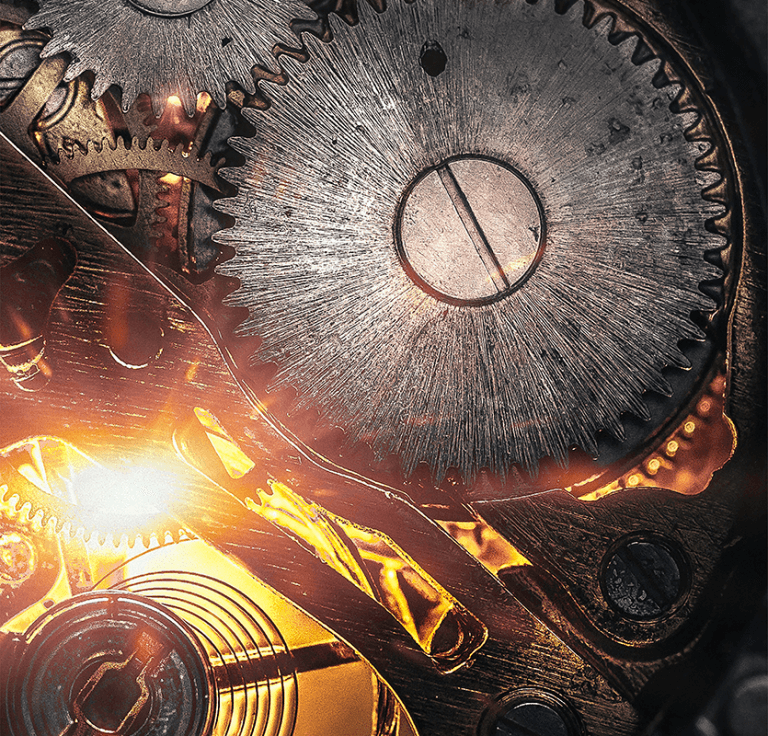Exploring PHP Arrays: A Beginner’s Guide
Today, we’re going to dive into the exciting world of PHP arrays. Don’t worry if this sounds a bit complicated – we’ll break it down step by step.
What’s an Array?
Imagine you have a box of different colored candies. Each candy has its own flavor – some are sweet, some sour, and some are super-duper sweet! Now, wouldn’t it be cool if you could organize them based on their colors? That’s where arrays come in!
In the coding world, an array is like your candy box. It’s a special way to store different pieces of information (like numbers, words, or even whole sentences) in one place. Just like your candy box, you can put similar things together, making it easy to find what you’re looking for.
Creating an Array
Let’s see how this works in PHP. To create an array, you start with the magic word array followed by some round brackets. Inside those brackets, you can list the things you want to store, separated by commas. Check this out:
$candies = array("blue", "red", "green", "yellow");In this example, $candies is our array, and it’s holding four different colors of candies.
Getting Candy from the Box
Now, let’s say you want to taste the green candy. You don’t need to search through the whole box, right? You know exactly where it is. In PHP, we do something similar using what’s called an “index.”
An index is like a label for each item in the array. It helps us find what we’re looking for. Here’s how you do it:
echo $candies[2];This line of code says, “Hey PHP, show me what’s at position 2 in the $candies box.” Since we start counting from 0, PHP will give us “green” as the answer.
Adding More Candies
Imagine you get some new candies and you want to add them to your box. Easy peasy! In PHP, you can add new things to your array like this:
$candies[] = "purple";Now, if you ask PHP to show you what’s in position 4, you’ll get “purple”!
More Array Options
Associative Arrays:
In these arrays, you assign a specific key to each value. It’s like labeling each item in your box.
$assocArray = array("fruit1" => "apple", "fruit2" => "banana", "fruit3" => "cherry");To access elements, you use their keys, e.g., $assocArray["fruit2"] gives you “banana”.
Multidimensional Arrays:
These are arrays within arrays, like having boxes inside your candy box. Each box contains its own set of candies.
$multiArray = array(
array("apple", "banana", "cherry"),
array("blue", "red", "green")
);You access elements using both row and column indexes, like $multiArray[1][2] gives you “green”.
Short Array Syntax (PHP 5.4+):
For simple numeric and associative arrays, you can use a shorter syntax:
$shortArray = ["apple", "banana", "cherry"];
$assocShortArray = ["fruit1" => "apple", "fruit2" => "banana", "fruit3" => "cherry"];Array Functions:
Here are some handy array functions:
array_merge()
Combines two or more arrays into one.
$moreCandies = array("orange", "pink");
$combinedArray = array_merge($candies, $moreCandies);sort() and rsort()
Sorts an array in ascending (sort()) or descending (rsort()) order.
sort($candies); // Ascending order
rsort($candies); // Descending orderarray_map()
Applies a callback function to the elements of an array.
$sweetCandies = array_map(function($candy) {
return "sweet " . $candy;
}, $candies);array_filter()
Filters elements of an array using a callback function.
$filteredCandies = array_filter($candies, function($candy) {
return strlen($candy) > 4;
});array_slice()
Extracts a portion of an array.
$selectedCandies = array_slice($candies, 1, 2);array_reduce()
Reduces an array to a single value using a callback function.
$totalLength = array_reduce($candies, function($carry, $item) {
return $carry + strlen($item);
}, 0);array_search() and in_array()
Searches for a value in an array. array_search() returns the key, while in_array() returns true or false.
$position = array_search("red", $candies);
$containsGreen = in_array("green", $candies);Conclusion
And there you have it, young coders! You’ve just learned the basics and some cool extras of PHP arrays. Remember, they’re like special boxes that help us keep things organized. You can put all your candies (or data) in one place and find them whenever you need!