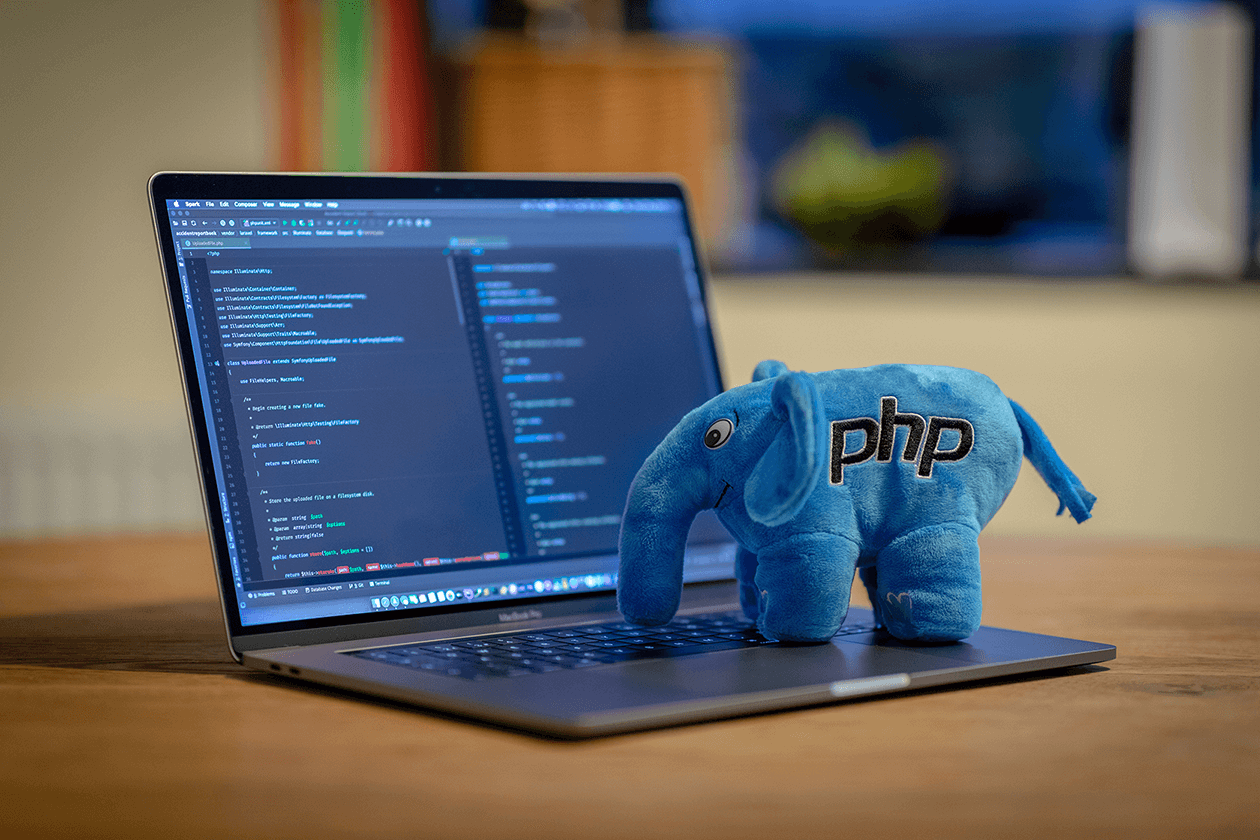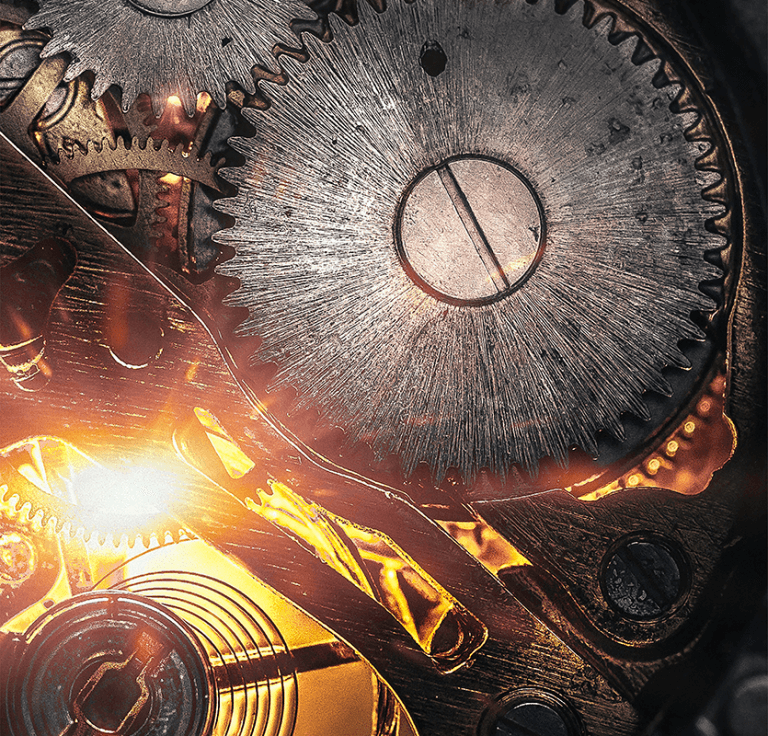Getting Started with PHP: A Beginner’s Guide
PHP, which stands for Hypertext Preprocessor, is a powerful server-side scripting language widely used for web development. It’s known for its simplicity, versatility, and seamless integration with HTML. If you’re just starting out with PHP, this beginner’s guide will help you get familiar with the basics.
What is PHP?
PHP is a scripting language designed for web development but also used as a general-purpose language. It’s especially suited for creating dynamic web pages and applications. PHP code is executed on the server, generating HTML that is then sent to the client’s browser. This makes it an essential tool for building interactive and data-driven websites.
Setting Up Your Environment
Before you start writing PHP code, you’ll need a development environment. Here are two popular options:
1. Local Development Environment:
XAMPP (Windows, macOS, Linux): XAMPP is a free, easy-to-install Apache distribution that includes PHP, MySQL, and Perl. It provides a complete, self-contained environment for local development.
2. Online Development Environment:
Online IDEs like Replit, PHP Fiddle, or PHP Sandbox: These allow you to write and test PHP code directly in your browser without the need for local installation.
Writing Your First PHP Code
Once you have your environment set up, let’s write a simple “Hello World!” program in PHP:
<?php echo "Hello World!"; ?>Here’s what this code does:
<?phpand?>are PHP tags. They indicate the beginning and end of PHP code blocks.echois a PHP function used to output text."Hello World!"is the string that will be displayed.
Variables and Data Types
Variables in PHP are used to store data that can be reused throughout a script. Here’s an example of how you can declare a variable:
<?php $name = "John Doe"; $age = 25; ?>In this example, $name is a string variable, and $age is an integer variable.
Conditional Statements
Conditional statements allow your code to make decisions based on certain conditions. Here’s an example of an if statement:
<?php $score = 85; if($score >= 80){ echo "You passed!"; } else { echo "You didn't pass."; } ?>In this example, if the variable $score is greater than or equal to 80, it will print “You passed!”.
Loops
Loops are used to execute a block of code multiple times. The most common types of loops in PHP are for and while loops. Here’s an example of a for loop:
<?php for($i = 1; $i <= 5; $i++){ echo "Number: $i <br>"; } ?>This will print numbers 1 through 5.
Functions
Functions are blocks of code that can be reused throughout your program. They help in organizing your code and making it more maintainable. Here’s an example of a simple function:
<?php for($i = 1; $i <= 5; $i++){ echo "Number: $i <br>"; } ?>This will output “Hello, Alice!”.
Conclusion
Congratulations! You’ve taken your first steps into the world of PHP. Keep practicing and exploring more advanced topics like handling forms, working with databases, and using frameworks like Laravel. With time and practice, you’ll become proficient in building dynamic and interactive web applications with PHP. Happy coding!
Photo by Ben Griffiths on Unsplash